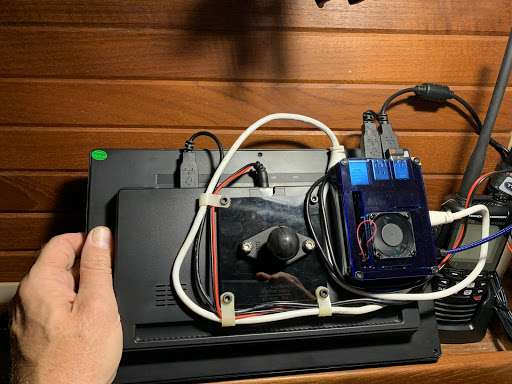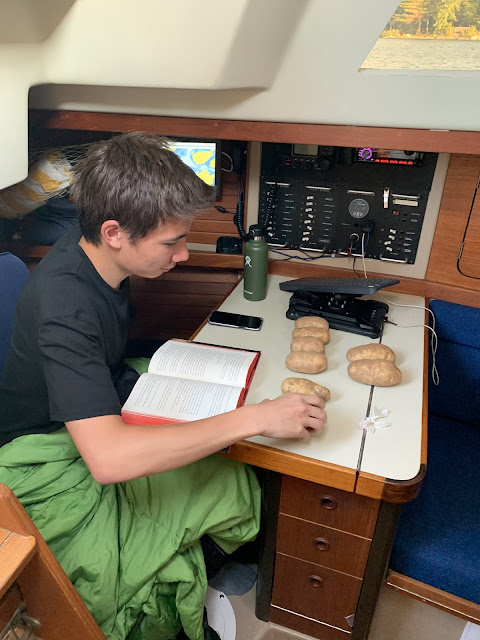Raymarine - Buyer Beware.
My next boat (soon!) will not be equipped with any product from Raymarine.
On our 2020 cruise in the unfamilar waters of The Thousand Islands (and million shoals) I had cause and time to notice the significant variance in headings between my GPS COG, magnetic compass and Raymarine EV-1 heading sensor. The GPS COG and magnetic compass were within the normal range of deviation, however after plotting the values I saw that the Raymarine sensor was in error on all headings, and by as much as 38 degrees. I questioned both my commissioning and installation so I worked through troubleshooting those (this all took several hours) and came to the conclusion that the sensor itself was the source of the errors. I then called their tech support. Read on below from a progression of email discussion on Raymarine firmware updates and heading sensor issues.

At what I hope is the end of it all, I was able to borrow a lighthouse 3 MFD from the local dealer, and I did update the firmware. A few quirks and inconsistencies in the process slowed things down, but were not insurmountable. Thanks to Glen at Port Whitby Marine Supplies for the use of his store display. I note that Raymarine’s latest products do not support their seatalkNG standard, so to install any new Raymarine accessory onto an existing Raymarine network, you may require a C$50 adapter cable in addition to the existing or required cable. Glen was good enough to lend me one with the chartplotter.
[see 2016 Raymarine rant at bottom of this post]
One of the benefits of the updated firmware is that the i70 display has several new options, including custom screens, which can be configured to simultaneously display gps COG and the Magnetic heading from the ev1 sensor. This makes creating a deviation table much easier, and when that data is combined with the ships compass headings you get a clear understanding of what’s going on and which device isn’t playing nice. While this is useful but not in the league of the SignalK dashboard pictured in this thread, though the comparison is unfair.
Ray allows global compensation of the mag sensor to get closer if necessary.
Updating my own post for future searches...
I called raymarine tech support and after a short hold was
connected to a tech, to whom I explained the symptoms and the steps taken so
far. He acknowledged that the issue with extreme compass deviation was most
likely (pretty much certainly) software-related. The gentleman was well
trained and familiar with the products. The fix requires the
firmware to be updated in all of the related devices, and it requires one of
Raymarines chartplotters to do so. He advised that the "classic"
series chartplotter was not up to the job and strongly recommended a MFD
running Lighthouse ii. Good news is that my local dealer
has agreed to lend me a demo unit to do this update.
So, its solvable but the entire thing remains disappointing.
This is a lot of work to resolve a product quality issue, and it will need to
be done periodically to keep current.
I note that Raymarine's site and documentation admonish that
the firmware must be kept up to date, while also warning that firmware updates
are done solely at the owner's risk. This, you apparently consent to by
downloading the update, which as just mentioned they strongly encourage
you to do, no doubt to fix the bugs they are aware of but keep on the down
low....
Before investing in marine electronics it is well worth
understanding any bugs that might be associated with the product and its
software, and also on the process for updating firmware/software, since you
will have to do it periodically. The Raymarine autopilot and
any other other ancillaries were engineered to require a costly Raymarine MFD to do this. Raymarine instruments and hardware should be thought of as accessories to their MFD, rather than viable
standalone products.
Dave
On Sun, 23 Aug 2020 at 20:16, Dave S <syerdave@gmail.com> wrote:
Thanks and yes - I will just not sure about timeliness of
their response and was hoping someone might know. (I have a window of
opportunity to buy this old beast.).
For sure the dealer is another answer and I have emailed the
local one if he might have a demo unit to lend or rent, or would be willing to
do an update.
I would really prefer not to have to disassemble the
system simply to correct the manufacturer’s software issues...
however this may be the only option.
For anyone interested, after doing its linearization, the
software reports deviation of 181 degrees (lol - that’s wrong....). whereas
when compared to both my magnetic compass and a separate gps heading the
max error is 37 degrees. The mag compass and gps generally agree.
Apparently a known issue with the early software, mentioned
very quietly in the back pages of their tech forum. This is an
evolution autopilot and the issue is with the deviation autocorrection software
for the Ev-1 sensor.
Dave
Sent from my iPhone
Original post/vent from 2016, edited.
As mentioned in a previous thread, I have recently refitted Windstar with a SeatalkNG network, and a variety of Raymarine instruments. Was pleased to hear that they have released several firmware updates, and was looking forward to installing, in the hope that my autopilot might behave a bit better.
What I was surprised to learn, and what is not mentioned in any of my Raymarine manuals (which encourage you to check online for firmware updates) is that you cannot update Raymarine firmware without a Raymarine chartplotter! Not unlike finding out that you you are unable to update your iphone without buying a $2000 MacBook.
I contacted Raymarine and they offered to send a tech (at my expense) to do the update, or to do it for free if I remove all of the hardware and ship it to their location. Polite, but absurd.
While updating firmware is encouraged in all of the Raymarine documentation I have,
how is not mentioned at all.
The closed shop, proprietary approach is part of Raymarine's current strategy. The Ray-only SeatalkNG cabling scheme is clearly an attempt to lock the owner into one manufacturer, there is no attempt to suggest otherwise and yu buy the product accepting this. The "hey all you need is one of our great chartplotters" trap is an unethical sin of marketing omission. Caveat emptor I suppose.
As I explore the options available in marine electronics, I have realized that in many respects, dinosaurs do walk the earth. My cool Raymarine p70 display is really nothing more than a rugged, dumbed-down low end smart phone with one simple app and a senior-friendly interface. Essentially a tough little display and computer running one simple app. One simple app that I can't update unless I drop two grand on an obsolete toy I don't want, or am willing to periodically disassemble/ship/reassemble my boat's network.....
Simrad/Navico/Garmin all update through their chartplotters - PLUS offer a NMEA 2000 to PC interface cable for those who require one.
Ray, go away.